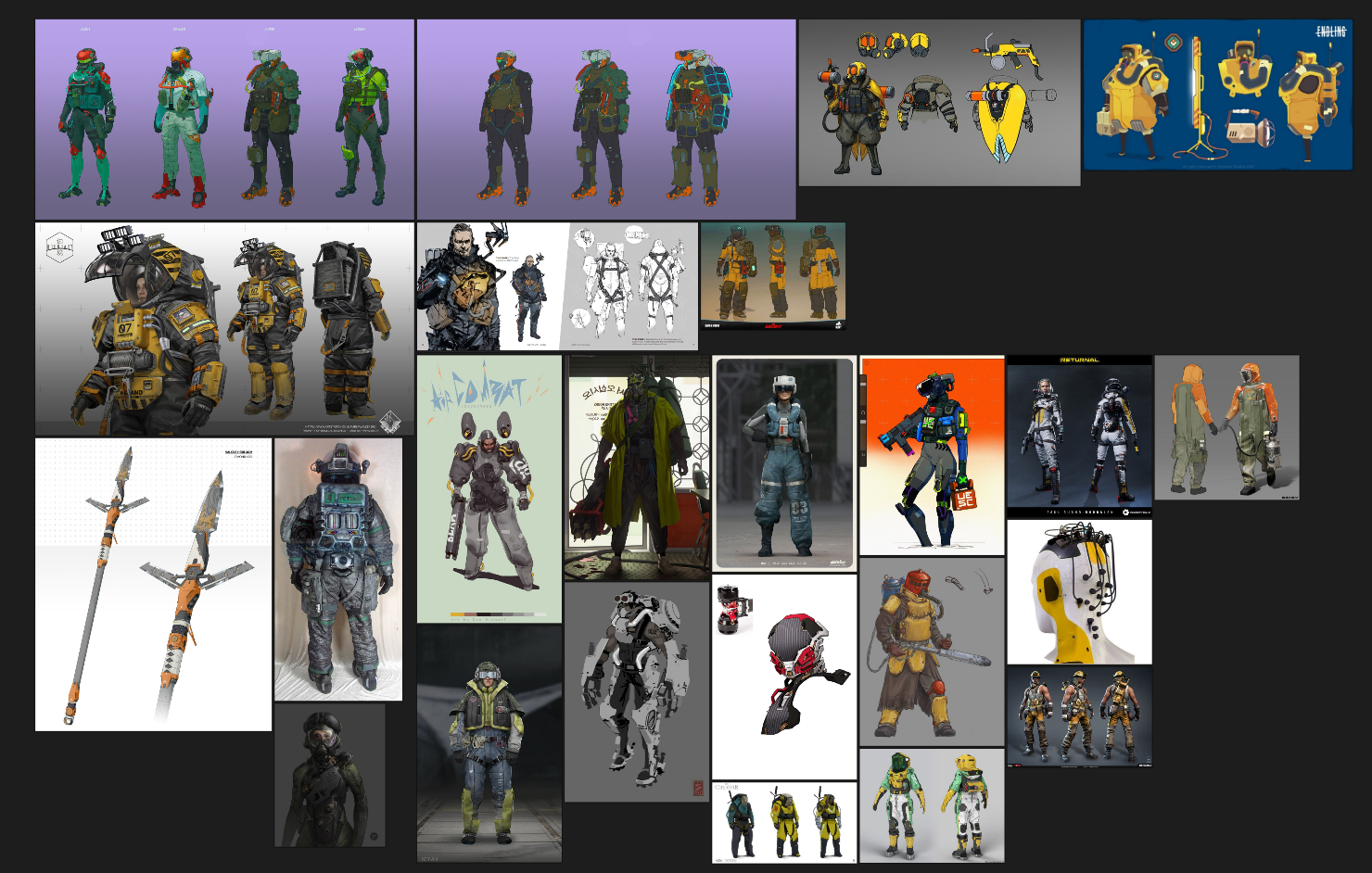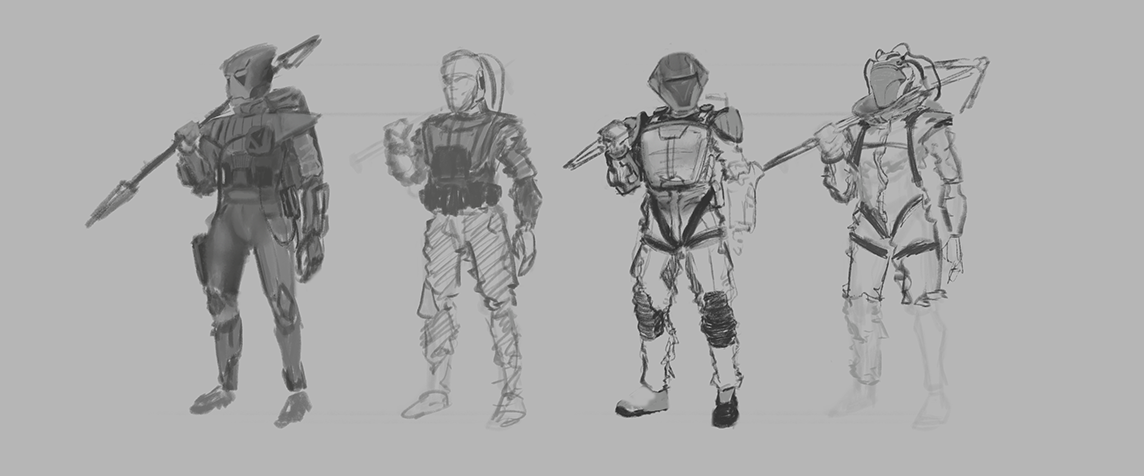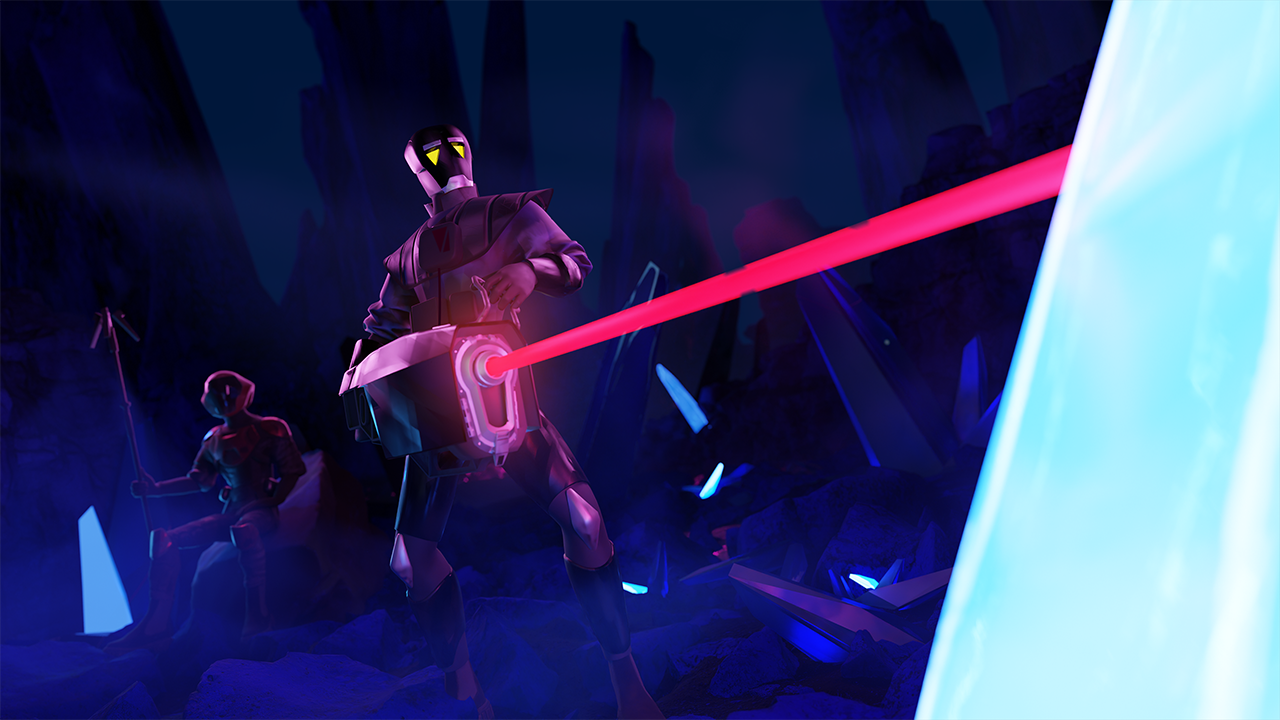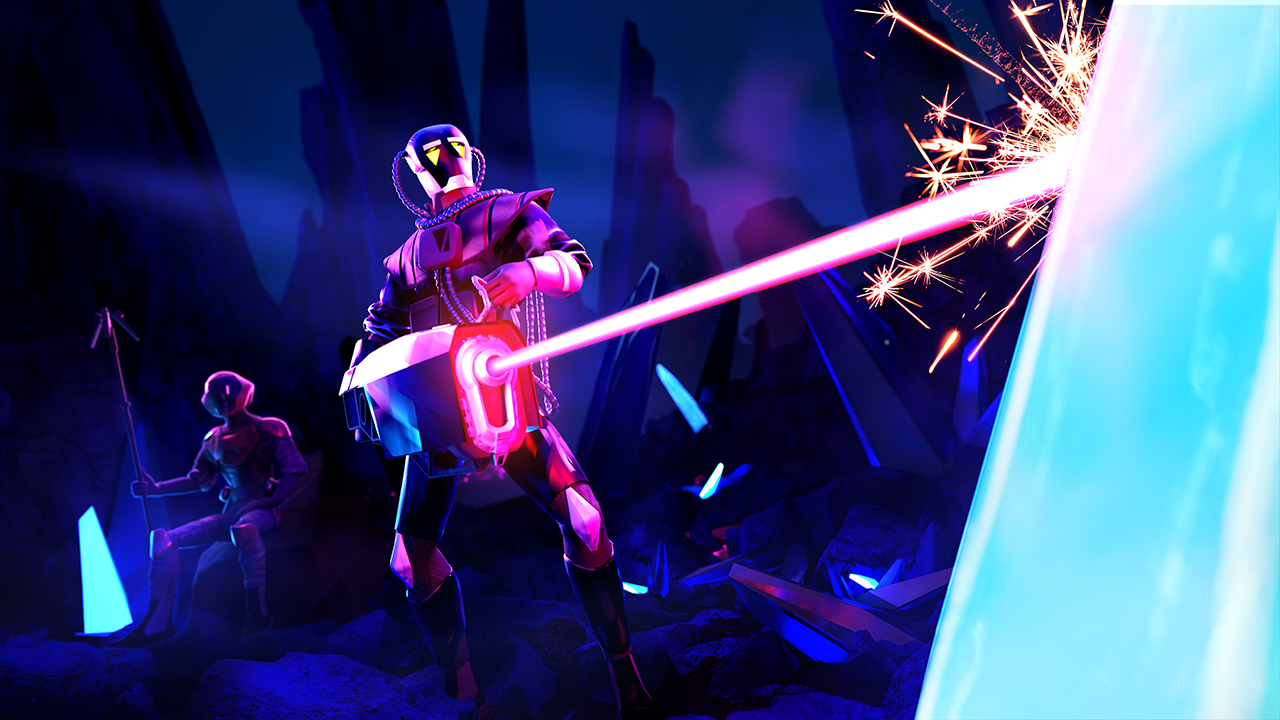a galactic data-mining industry
“Recollection is a galaxy-spanning industry built on harvesting Dat-Crystals from the perilous Matterium wastes—zones warped by the clash of black flame and matterium.
For Recollectors, it’s just dangerous work done for a paycheck, but their employers prize the crystals for the fragments of Omadra’s catalog they hold: knowledge of lost civilizations, planetary resources, and entire ecosystems.
The wastes themselves are treacherous, steeped in a psychic field where the matterium distorts reality and corrodes the mind with the noise of countless thoughts and broken echoes of the dead.”
Inspirations and Sketches
I started off by gathering some references. The most obvious inspirations are miners or construction workers, alongside the usual sci-fi smuggler, bounty hunter, and trooper archetypes. More recently, I’ve been inspired by Death Stranding’s Porters and Marathon’s Runners. I love the amount of gear that they carry. I like the idea of a Recollector having dedicated equipment for scanning, mining, combat, and psychic stability.
Collection of references and inspirations
Sketches of Recollector Armor
Moving into 3D
The Character Models
Modeling characters from scratch is a long and involved process, so I wanted to find a way of saving some time. I initially looked through my Unreal Asset library, and other assets on the marketplace but I wasn’t happy with the result. Instead, I repurposed a recent model I sculpted in Zbrush, which originally was meant to be a recollector version of Lex Astro. This saved me some time while also still being more my style. I was able to make 3D models of two of my sketches in pretty short order.
The Environments
For the environments, I initially used Quixel Megascans assets on the first two renders. However, I began to realize that these were pretty heavy on my Blender scenes and their realism added a lot of visual noise.
For the last render I decided to grab this Stylized Rock pack from Fab TKTK. Since these were Unreal assets, I had to manually export these for use in Blender. Transferring the meshes is simple, but bringing over the texture maps is tedious. Since these textures were simple, I decided to make a procedural shader that all the assets could share.
my Rock Shader
Besides Fluent Materializer, which I pretty much use on every shader, the base of this shader is the Paint Blotches node from this TKTKT asset pack. I then use the Fluent’s Edges node for added detail. Since these were game assets, the meshes were a bit simple and muddy, so I used a few modifiers to procedurally edit all of the geometry. Namely the Smooth by Angle, Edge Split, and Bevel modifiers.
By adjusting the Angle value on the first two modifiers, you can add some sharpened edges and flatter planes to the model, which then get picked up by the shader pretty nicely. Since the Edge Split modifier separates the mesh into different islands, I used to the Geometry node’s “Random per Island” value to drive various parts of the my shader, including color variations, and the scale of the brush strokes.
Lastly, I organized all of these rocks into a Blender Asset Library, so I can drag and drop them into future scenes.
Finishing TOuches
Compositing in Photoshop
The last step was to render the scenes out and bring them into Photoshop for compositing. This was a core step of my process when I was working as an Editorial Illustrator, but something I overlooked over the past few years as I was learning Unreal and focused on realtime scenes.
The process here isn’t very complicated, it’s mainly just color correcting, boosting values, and painting in highlights/shadows where I want them. While simple, returning to this process has also returned me to my “style” or something much closer to it.
Raw Cycles Render
Composited Photoshop Image
Animating with Veo
Animation generated by Google Veo based on a still illustration. (Gif reduces visual quality)
Why use ai?
Building an audience requires rapid creation. This was a core reason I sought to learn real time graphics in Unreal. I thought it could help me create animated short stories quickly.
This wasn’t the case. In reality, the setup for assets and scenes took much more time than it was worth. (Don’t get me wrong, I’m glad I learned Unreal, it’ll be the core of my upcoming Vtuber experience.)
Animation generated by Google Veo based on a still illustration. (Gif reduces visual quality)
Impressive but imperfect
While I’ve been reluctant to have AI do too much of my process, I decided to give these image to video tools a try. I tried both RunwayML and Google’s Veo and was shocked by Veo in particular. The quality of the movement was impressive and the inclusion of synced audio was a pleasant surprise.
I’m still figuring out the kinks and limitations. I found it’s best with a single character, or two that you’d like to stay in generally the same place.
For now, it’s an incredible resource for bringing motion to my work, but of course, it’d be a dream to have a dedicated animator for this project one day.